Your scientific work is an extension of the work of those who went before you: You build on other people’s work to create your own (paper, journal article, report, presentation, educational materials, etc.). But when you use someone else’s work without referencing, you are plagiarizing: You are giving the impression that their work is your own, which is forbidden. In the light of the Netherlands Code of Conduct for Research Integrity 2018, referencing is of utmost importance.
- In-text citations and reference list
You can reference other people’s texts, images, tables, figures, videos, and so on, and both printed and digital works. References have to be recognizable as such and must be modest in size compared to the rest of your work. References must clarify or support your message, and may not be used to simply embellish your work.
Many referencing styles are available, for example the widely used APA style of the American Psychological Association and the Chicago Style. The referencing style that you adopt in your work depends on many factors, such as your discipline and institutional guidelines and regulations. Scientific journals usually mention their preferred or even mandatory referencing style in their author guidelines. Referencing occurs in the body of your work (in-text citations) and in your reference list.
In-text citations
In-text citations signal readers that you are referring to someone else’s work. Whether citations are presented in an author-date style or in a numeric style depends on the referencing style adopted in your work.There are two types of in-text citations:
Quotes
A quote is an exact copy of a part of someone else’s published work. A distinction is usually made between short quotes and long quotes. What constitutes a short or long quote depends on the referencing style adopted in your work. Place short quotes in quotation marks, and present long quotes as block quotes without quotation marks. The exact format of quotes depends on your chosen referencing style, but always include a citation (either surname author and date, or number corresponding to the full reference in your reference list) and the page number of the original text. Always try to weave quotes into the flow of your text. For example:
- According to Keller (1987a), “the first step in design is to create a list of potential motivational strategies for each of the objectives. . . . The next step is to critically [emphasis added] review the potential strategies, and select the ones to be used” (p. 7).
Paraphrases
This type of in-text citation occurs when you paraphrase someone else’s ideas or summarize their work in your own words. Again, weave the citation into the flow of your text:
- Horton (1997) advocated a similar view, suggesting that technical writers should take responsibility for making the reader notice, understand, and act on the information.
- Several studies show that seniors, contradictory to commonly held beliefs, are willing to use technology (Czaja & Lee, 2007; Tsai, Rogers & Lee, 2012).
Reference list
A reference list presents the details of other people’s publications used in your work. As a result, your reference list contains the details of all your in-text citations. Each reference in your list presents the name of the author(s), the publication date, the title, and publication information.
The format of your reference list depends on the referencing style adopted in your work. Many referencing styles are available, each with their own conventions. A frequently used referencing style is the APA style. An APA style reference to a journal article, for example, has the following format:
- Terracciano, A., Abdel-Khalek, A. M., Ádám, N., Adamovová, L., Ahn, C., Ahn, H., . . . McCrae, R. R. (2005). National character does not reflect mean personality trait levels in 49 cultures. Science , 310 , 96 - 100. doi:10.1126/science.1117199
- Using a reference manager
A reference manager keeps a structured database of your references. Once your database is complete, you can let the manager create in-text citations and a reference list while adopting the referencing style of your choice. Frequently used reference managers are Mendeley, Endnote, Zotero and RefWorks. The University of Twente offers more practical information about Mendeley and EndNote.
- Plagiarism, and how to avoid it
At the University of Twente and in the academic world as a whole, plagiarism is seen as a very serious act of ethical misbehavoir. If you get caught plagiarizing intentionally as a student, usually the examination board and programme director will be notified by the examiner. When plagiarism is discoverd in your academic output, this will likely have a strong negative impact on your career as an academic, and on the reputation of you research unit and the University of Twente. The video below defines plagiarism and explains how you can avoid it.
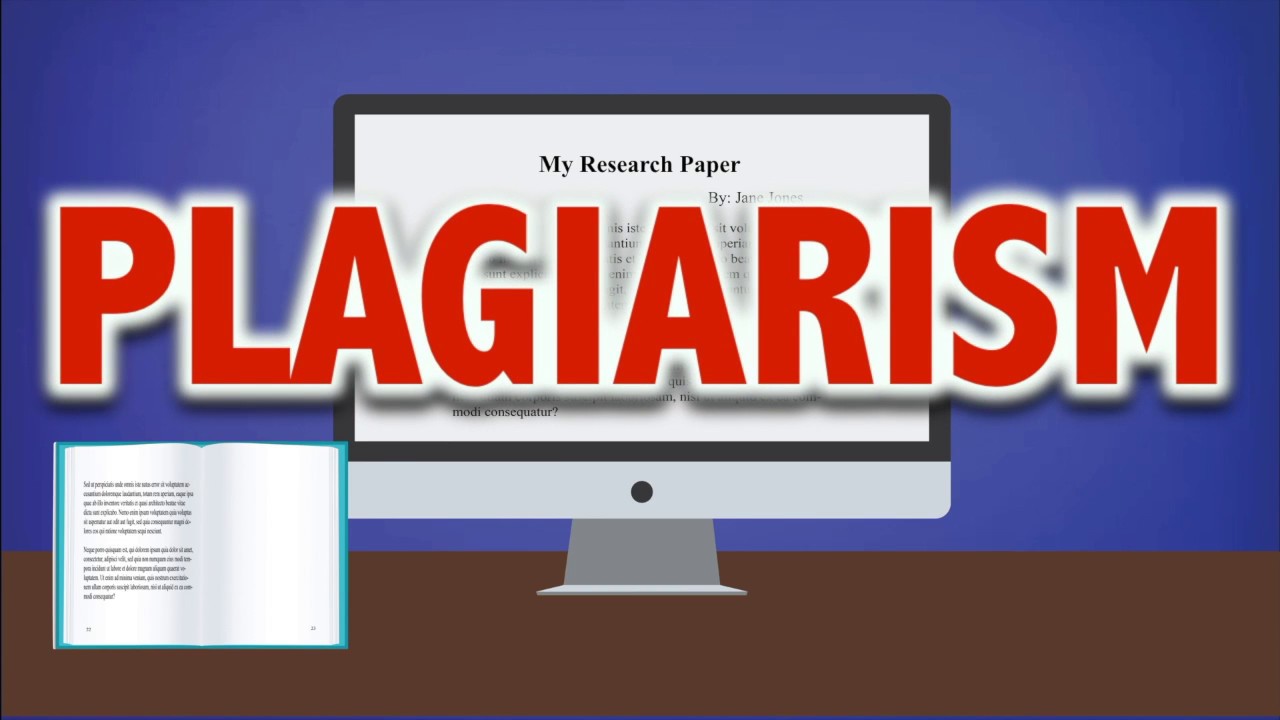
- Plagiarism detection software
Plagiarism-detection software lets you verify that a document does not (unintentionally) contain plagiarism. UT teachers can detect plagiarism in their students’ work by using SimCheck in Canvas. UT researchers can use the stand-alone web application Turnitin. Request a SimCheck account.